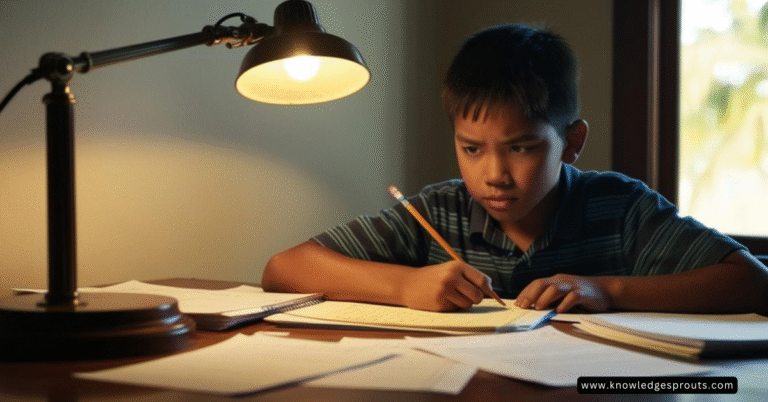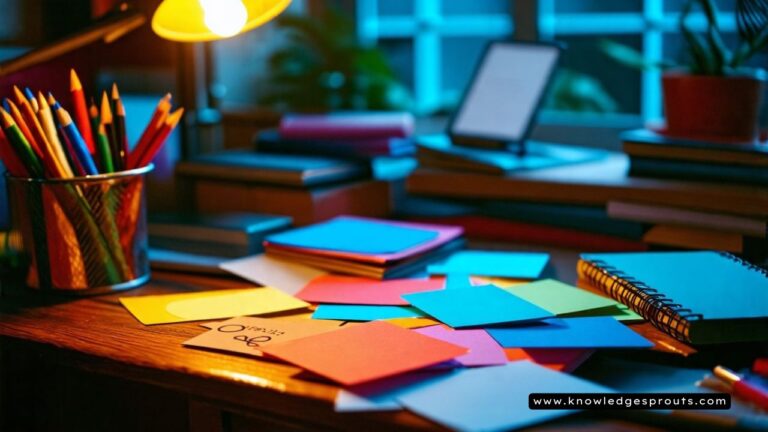Book Appointment Now

The Cornell Method: Boost Study Skills + Free Templates
Feeling overwhelmed by disorganized notes? Struggling to remember important info? Effective note-taking is key for success in school and work. Let’s explore a method that can change your study habits and increase your productivity.
The Cornell Method, created by Walter Pauk, is a well-known note-taking system. It helps you take meaningful notes and remember information better. With a Cornell Notes Template, you can organize your notes in a clear way. This makes studying and reviewing easier.
- What is the Cornell Method?
- The Anatomy of Cornell Note-Taking
- Setting Up Your Cornell Notes Template
- Step-by-Step Guide to Using the Cornell Method
- The Cornell Method for Different Learning Situations
- Key Advantages of the Cornell Method
- Potential Disadvantages and How to Overcome Them
- Modern Variations of the Cornell Method
- Conclusion: Maximizing Your Note-Taking Potential
- Free Templates
- FAQ
Key Takeaways
- Improve your study habits with a systematic note-taking approach.
- Enhance your ability to retain information using the Cornell Notes Template.
- Boost your productivity by organizing your notes effectively.
- Develop a skill that benefits both academic and professional success.
- Learn how to take meaningful notes that help you achieve your goals.
What is the Cornell Method?
Walter Pauk at Cornell University created the Cornell Method. It changed how we take notes. It’s known for making learning better and easier to remember.
Origins and Development by Walter Pauk
Walter Pauk introduced the Cornell Method in 1974. He wanted to help students organize their notes and study better. The method was made to solve problems with remembering what’s said in class.
Pauk’s big idea was a system that helps you learn by doing. The Cornell Method is now loved by many students and workers.
Core Philosophy Behind the System
The Cornell Method is all about learning by doing, not just listening. It’s about active engagement with what you’re studying.
The system teaches you to:
- Record information briefly
- Focus on the main points
- Repeat what you’ve learned out loud
- Think about what you’ve studied
- Go over your notes often
The Cornell Method is great because it helps you understand and remember things for a long time. By using this method, you can learn more and do better in school.

The Anatomy of Cornell Note-Taking
The Cornell Method is more than a note-taking technique. It’s a detailed system designed to improve learning and memory.
The 5-R Approach: Record, Reduce, Recite, Reflect, Review
The Cornell Method uses the 5-Rs: Record, Reduce, Recite, Reflect, and Review. This method helps turn notes into something you can understand and remember well.
Record means capturing the main points and important details. Then, Reduce the notes to the most essential information. Recite helps by repeating what you’ve learned out loud. Reflect is about thinking deeply about the information and making connections. Lastly, Review is about regularly checking your notes to keep the information fresh in your mind.
Page Layout and Structure
The Cornell Notes template has different sections for different tasks. Knowing how these sections work is key to using the Cornell Method effectively.
Notes Column (Right Side)
The right side is for writing down most of the information. It’s important to keep this area tidy with headings, subheadings, and bullet points.
Cue Column (Left Side)
The left side is for jotting down key words, questions, or prompts. This helps with quick review and self-testing.
Summary Section (Bottom)
The Summary Section is at the bottom for summarizing the main points. It helps to quickly grasp the essence of your notes.
| Section | Purpose | Key Actions |
| Notes Column | Record main ideas and information | Organize using headings and bullet points |
| Cue Column | Capture key words and questions | Jot down cues for quick review |
| Summary Section | Summarize main ideas | Condense information for easy recall |
| Related: Note Taking Methods for Revision: Boost Your Study Skills Today
Setting Up Your Cornell Notes Template
Now that we’ve covered the basics of the Cornell Method, it’s time to set up your Cornell Notes template. This step is key to effective note-taking and organization.
Creating a Paper-Based Template
To make a paper-based Cornell Notes template, you need a sheet of paper with a grid or lines. Draw a vertical line about 2.5 inches from the left to make the cue column. Then, draw a horizontal line 2 inches from the bottom for the summary section. This layout is the heart of the Cornell Method.
Here’s how to set up your paper-based template:
- Use A4 or Letter-sized paper.
- Draw a vertical line 2.5 inches from the left edge.
- Draw a horizontal line 2 inches from the bottom.
- Label the sections: Cue Column, Notes, and Summary.
Digital Options for Cornell Notes
In today’s digital world, many prefer electronic note-taking. There are many digital tools and apps that support the Cornell Method. You can use apps like Evernote, OneNote, or Simplenote to create templates and organize your notes.
Some top digital tools for Cornell Notes are:
- Evernote: It lets you create templates and tag notes for easy organization.
- OneNote: It supports flexible note-taking and template customization.
- Simplenote: A simple app for straightforward note-taking.
When picking a digital tool, think about ease of use, compatibility across devices, and the ability to make custom templates.
Essential Supplies for Effective Note-Taking
Whether you’re using paper or digital notes, the right supplies can improve your experience. For paper notes, you’ll need:
- A notebook or loose-leaf paper.
- A ruler to draw straight lines.
- A pen or pencil for writing.
- Highlighters or colored pens for emphasis.
For digital notes, make sure you have a reliable device, like a laptop or tablet, and a good keyboard or stylus.
By setting up your Cornell Notes template right, you’ll be on your way to better organized and effective note-taking.

Step-by-Step Guide to Using the Cornell Method
Using the Cornell Method well means being prepared, taking active notes, and reviewing them. It’s important to know how to use it step by step.
Before the Lecture: Preparation Phase
Before a lecture, set up your Cornell Notes template. Split your paper into two columns and a summary area at the bottom. Make sure you have pens, highlighters, and a ruler to keep your notes tidy.
Preparation is key for good note-taking. Looking over any materials before the lecture, like the syllabus or previous notes, helps you understand and remember better.
During the Lecture: Recording Information
During the lecture, write down information in the right-hand column. Use abbreviations and symbols to jot down important points fast. Focus on the main ideas and supporting details, not everything.
After the Lecture: Processing Your Notes
After the lecture, it’s important to process your notes. This involves creating cues and questions and writing a summary.
Creating Cues and Questions
In the left-hand column, make cues and questions from your notes. These cues should help you remember and review the material easily. Use keywords and phrases from your notes to make them effective.
- Identify key terms and concepts
- Formulate questions that cover the main ideas
- Use cues to link to relevant sections in your notes
Writing the Summary
At the bottom of the page, write a summary of your notes in your own words. This summary should cover the main ideas and key points from the lecture. Summarizing your notes helps you understand and remember better.
By following these steps, you can use the Cornell Method to improve your note-taking and retention.
| Related: Best Study Methods: Proven Techniques for Smarter Learning
The Cornell Method for Different Learning Situations
The Cornell Method works well in many learning settings, like college lectures and online courses. It’s great because it can be changed to fit different learning places. This makes it a helpful tool for students in many environments.
Using Cornell Notes in College Lectures
In college lectures, the Cornell Method helps students organize notes well. By splitting the paper into parts, students can record important information during the lecture. Then, they can review it later. This way, notes are organized and easy to find.
- Identify main ideas and supporting details
- Use the cues column to jot down questions or key terms
- Review notes within 24 hours to fill in any gaps
Adapting for Reading Assignments
For reading assignments, the Cornell Method can be adjusted. Use the notes section to summarize key points from the text. The cues column is for noting questions or areas needing more explanation.
Some effective strategies include:
- Breaking down the reading into manageable chunks
- Identifying main arguments and supporting evidence
- Using the summary section to review the main points
Cornell Method for Online Learning
In online learning, the Cornell Method is very useful for organizing digital resources. Students can make digital Cornell Notes templates. This makes studying and reviewing easier.
Some benefits of using the Cornell Method for online learning include:
- Efficient organization of online resources
- Improved retention of information
- Enhanced ability to review and study material
Key Advantages of the Cornell Method
Using the Cornell Method can really help you learn and remember better. It’s a way to organize and review your notes in a structured way. This helps improve your learning outcomes.
Enhanced Comprehension and Retention
The Cornell Method makes you more active in learning. This leads to better understanding and remembering of what you study. By summarizing and reviewing your notes, you can solidify your grasp of important concepts.
This method helps you process information deeply. You don’t just record it passively. This way, you’re more likely to recall key details and concepts.
Organized Study System for Exams
The Cornell Method offers a great organized study system for exams. Its structured format makes it easier to sort and review information. This helps you study more efficiently.
With the Cornell Method, you can create a comprehensive study guide. It includes key terms, questions, and summaries. This organized approach saves time and boosts your confidence during exams.
| Advantages | Description | Benefits |
| Enhanced Comprehension | Active engagement with study material | Better understanding of key concepts |
| Organized Study System | Structured format for note-taking | Efficient study preparation for exams |
| Time Efficiency | Quick review process | Reduced study time |
Time Efficiency in Review Process
The Cornell Method makes reviewing your notes fast and effective. It helps you quickly spot important information and focus on areas needing more work.
By summarizing your notes, you can rapidly review the material. This maximizes your study time.
Potential Disadvantages and How to Overcome Them
The Cornell Method is a great tool for taking notes, but it has its challenges. Knowing its drawbacks helps make it more effective.
Learning Curve Challenges
One big challenge is the learning curve of the Cornell Method. It can be hard to get used to, if you’re used to other ways of taking notes. To get better, practice often and be patient with yourself.
Start by using it for just one subject or task. This makes it easier to get used to without feeling overwhelmed.
Limitations for Visual or Complex Content
The Cornell Method works best for text, not so much for visual or complex content. For subjects with lots of diagrams or math, you might need extra strategies.
Use the Cornell Method for text, and keep visual stuff separate. You could draw diagrams on a facing page or use digital tools for visuals.
Adaptations for Different Learning Styles
The Cornell Method might not fit everyone’s learning style. Some people might not like its structured format. To fix this, you can make it your own.
Visual learners can add more diagrams or use colors. Auditory learners can record lectures and add them to their notes.
“The key to successful note-taking is not just the method itself, but how well it is adapted to the individual’s needs and learning style.”
Here’s a table that shows the downsides of the Cornell Method and how to beat them:
| Disadvantage | Strategy to Overcome |
| Learning Curve | Practice consistently, start with one subject |
| Limitations for Visual Content | Supplement with visual elements, use digital tools |
| Different Learning Styles | Adapt the method, incorporate other learning techniques |
By knowing the Cornell Method’s downsides and how to fix them, you can make the most of it.
Modern Variations of the Cornell Method
The Cornell Method has changed over time. It now uses digital tools and new ways to work better. Many modern versions have come out as people adapt it to their needs.
These new versions make taking notes faster. They also fit different learning styles and preferences. Let’s look at some of these modern changes.
Digital Adaptations and Apps
Digital technology has brought many note-taking apps that use the Cornell Method. Some popular ones are:
- Evernote: Users can make Cornell Notes templates and share them on different devices.
- OneNote: It’s a flexible digital notebook that you can organize with the Cornell Method.
- Notion: It’s a customizable space where you can make digital Cornell Notes.
- Simplenote: A simple app for organizing Cornell-style notes easily.
These digital tools are great because you can access your notes on any device. This makes studying easier on the go.
Hybrid Approaches with Other Note-Taking Systems
Now, people mix the Cornell Method with other note-taking systems. For instance:
- They mix Cornell Notes with Mind Mapping for better organization.
- They add Charting Method for comparing things.
- They use Outline Method with Cornell Notes for complex topics.
These mix-and-match methods help learners use the best parts of each system. This way, they can make a note-taking system that works just for them.
Cornell Method for Professional Settings
The Cornell Method isn’t just for school; it’s also used in work. People use it for:
- Meeting Notes: To organize talks and tasks in meetings.
- Project Management: To keep track of project progress and decisions.
- Training Sessions: To capture important info during workshops and training.
Using the Cornell Method at work helps people be more productive. It makes sure they don’t miss important details.
Conclusion: Maximizing Your Note-Taking Potential
Using the Cornell Method in your studies can really boost your note-taking skills. It helps you organize and review your notes better. This leads to better understanding and grades.
The Cornell Method benefits go beyond just notes. It helps you remember things longer and keeps your study materials in order. As you get better at it, you’ll learn more efficiently and remember complex stuff better.
In conclusion, the Cornell Method is a great way to handle study information. It helps you manage your study time better. This can lead to higher grades and less stress when exams come around.
Free Templates
Stay organized and take better notes with our free Cornell note-taking templates. Download and print them to start using the Cornell Method today!
FAQ
What is the Cornell Method?
The Cornell Method is a note-taking system created by Walter Pauk at Cornell University. It helps organize and condense notes. This makes studying and reviewing easier.
How do I set up a Cornell Notes template?
To start, divide your paper into three parts. The Notes Column is on the right, the Cue Column on the left, and the Summary at the bottom. You can use paper or digital tools for your Cornell Notes.
What is the purpose of the Cue Column?
The Cue Column is for jotting down key words, questions, and prompts. It aids in recalling main ideas and key points.
How do I use the Cornell Method during a lecture?
In a lecture, focus on capturing main ideas in the Notes Column. Take down important points actively. Then, review and summarize your notes afterwards.
What are the benefits of using the Cornell Method?
The Cornell Method boosts understanding and retention. It offers an organized study system and efficient review. It encourages active engagement with the material.
Can I adapt the Cornell Method for digital note-taking?
Yes, you can use the Cornell Method digitally. Many apps and tools allow you to create a Cornell Notes template. This way, you can organize your notes like with paper.
Is the Cornell Method suitable for different learning situations?
Yes, the Cornell Method works in many learning settings. It’s great for college lectures, reading, and online courses. You can adjust it to fit your learning style.
What are some potential disadvantages of the Cornell Method?
Some downsides include a learning curve and challenges with complex content. It may not fit all learning styles. But, with practice and adjustments, you can overcome these.